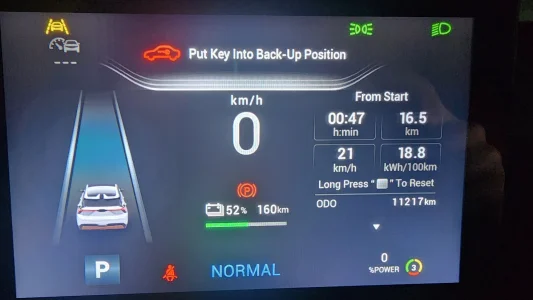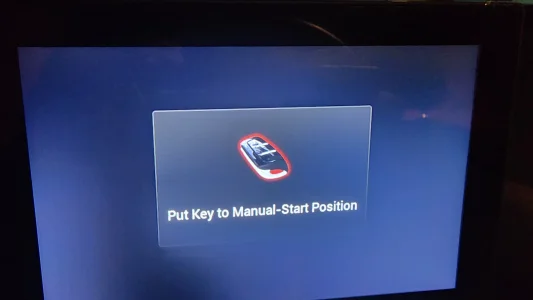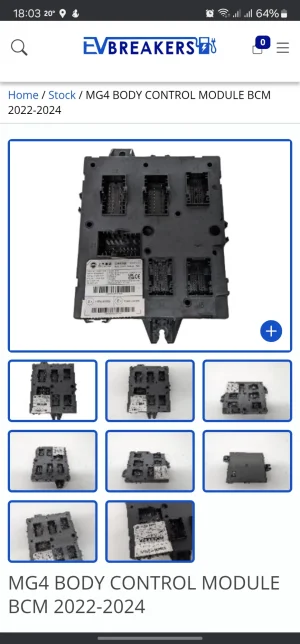ajitsingh334
Novice Member
Help Please!!
My MG ZS EV 2021 Exclusive - is in a Bodyshop for some minor repairs. It was driving and starting all ok.
However, after the front driver door loom was unplugged. The car wouldn’t start. There are 2 messages on the dash ‘Smart Key Not Detected’ & ‘Put Key In Backup Position’.
I have put the key in the front cup holders as per manual instructions. Still same error.
All The doors lock and unlock after the door loom has been plugged back in. Still no luck.
I only have 1 key for the car.
Any advice/help to get the car back on would be much appreciated. The car has the handbrake on and not in neutral so a pain for the garage as it cannot be moved.
Thanks in advance
Ajit
My MG ZS EV 2021 Exclusive - is in a Bodyshop for some minor repairs. It was driving and starting all ok.
However, after the front driver door loom was unplugged. The car wouldn’t start. There are 2 messages on the dash ‘Smart Key Not Detected’ & ‘Put Key In Backup Position’.
I have put the key in the front cup holders as per manual instructions. Still same error.
All The doors lock and unlock after the door loom has been plugged back in. Still no luck.
I only have 1 key for the car.
Any advice/help to get the car back on would be much appreciated. The car has the handbrake on and not in neutral so a pain for the garage as it cannot be moved.
Thanks in advance
Ajit