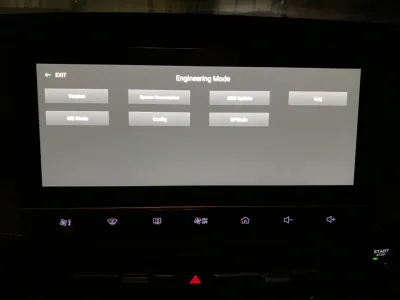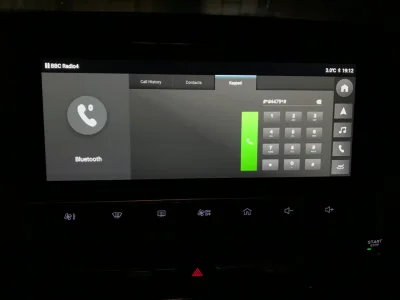Abdelmajid
Novice Member
Hi,
Has anyone find out how to access an Engineering mode, I have the MG5 2025, and below is the interface I have and the keyboard to enter the password


Has anyone find out how to access an Engineering mode, I have the MG5 2025, and below is the interface I have and the keyboard to enter the password