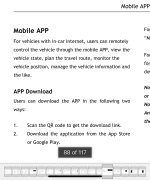Rolfe
Moderator
- Joined
- Apr 10, 2023
- Messages
- 10,781
- Reaction score
- 12,432
- Points
- 3,703
- Location
- West Linton, Scotland
- Driving
- MG4 SE SR
I did a rather silly thing last week. I got to the multi-storey car park near the theatre, and connected the car up to one of the type 2 chargers there. I reached into the back seat for handbag and stuff, closed the rear passenger door, and forgot to press the door button on the driver's door. I walked to the theatre and up two flights of stairs. About 15 minutes before the performance was due to start I suddenly realised what I'd done. Aha, I thought, and pulled out my phone to lock it remotely.
No dice. The app truthfully reported that the car was unlocked. I asked it to lock, and it asked me for the PIN. I entered that, and got a dialogue box asking me to confirm the car was secure. I confirmed, and got thrown back to the home screen of the Control Panel. Three times. The car remained unlocked.
I ended up fighting my way back down the two flights of stairs against the human tidal wave coming up, hurrying to the car park, and there was the car sitting in the dark corner where they hide the type 2 chargers, headlights embarrassingly blazing (well, I suppose it was the DRLs). I pressed the door button, all went quiet and dark, and I got back to the theatre just in time for the start of the performance.
Why wouldn't it lock? Was there some sort of a glitch that happened three times? Or is it impossible to lock the car while it's charging?
No dice. The app truthfully reported that the car was unlocked. I asked it to lock, and it asked me for the PIN. I entered that, and got a dialogue box asking me to confirm the car was secure. I confirmed, and got thrown back to the home screen of the Control Panel. Three times. The car remained unlocked.
I ended up fighting my way back down the two flights of stairs against the human tidal wave coming up, hurrying to the car park, and there was the car sitting in the dark corner where they hide the type 2 chargers, headlights embarrassingly blazing (well, I suppose it was the DRLs). I pressed the door button, all went quiet and dark, and I got back to the theatre just in time for the start of the performance.
Why wouldn't it lock? Was there some sort of a glitch that happened three times? Or is it impossible to lock the car while it's charging?