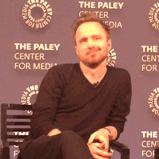You are using an out of date browser. It may not display this or other websites correctly.
You should upgrade or use an alternative browser.
You should upgrade or use an alternative browser.
Not sure if this engineering mode has been posted before. Sorry about poor quality, benign tremors, not Parky's. Only touched version info at the mo.
Graham King
Standard Member
How did you get onto this?
Freddy
Established Member
Sorry got the title wrong
Chrispydoc
Prominent Member
With my lack of techy knowledge......I wouldn't dare touch a thing! 
Mark Holmes
Prominent Member
Yes how did you get to this screen?.
jamesie
Established Member
So, who's brave enough to try one of the functions?
chowbenter
Established Member
Mark Holmes
Prominent Member
No it doesn’t work.....??Some one else posted, go it to the system screen in settings, then press in the four corners of the screen clockwise starting at top left.
Cocijo
Distinguished Member
So - did you actually manage to get to this screen - or is from someone else?
Kithmo
Distinguished Member
Are you on the screen which shows the Nav version info ?No it doesn’t work.....??
Mark Holmes
Prominent Member
I went in to setup and then selected the system button and then touched the four corners of the screen, can you do a screen shot list or short video?Are you on the screen which shows the Nav version info ?
Freddy
Established Member
Yes it does work. When you are in the system screen. Just go to the corner of the system screen, do not go so far into the corner as the whole screen, each time you touch there will be a little chime. If you cannot do it I will take photos of exactly where to touch.
Mark Holmes
Prominent Member
Thank you, photos would helpYes it does work. When you are in the system screen. Just go to the corner of the system screen, do not go so far into the corner as the whole screen, each time you touch there will be a little chime. If you cannot do it I will take photos of exactly where to touch.
Mark Holmes
Prominent Member
Got in to it, but chickened out on play other than the screen test..tapping the screen and going through the various colours..Thank you, photos would help
Similar threads
- Replies
- 1
- Views
- 719
- Replies
- 28
- Views
- 5K