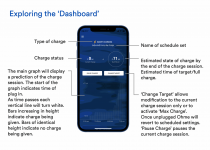McPert
Novice Member
- Joined
- Jan 8, 2023
- Messages
- 6
- Reaction score
- 3
- Points
- 1
- Location
- Chatburn, Lancashire
- Driving
- MG4 SE SR
Hi everyone,
I'm new to electric vehicles and having trouble getting my scheduled charging to work overnight on my Ohme Pro charger. In the app, there seems to be two entirely separate places to schedule, and these can be set to different times. On the main app homepage, I can select 'change target'and in the burger menu, if I select 'my charger', I can set a schedule too. I tried setting both to charge to 75% by 5:30am in the morning, the one in the burger menu starts the same but the main homepage one automatically changes to something else. Both are set to only charge at off peak prices (I'm on intelligent octopus, giving cheaper electricity between 11:30pm and 5pm.).
The charging doesn't seem to start as scheduled. Tonight, I unlocked then locked my car, and the charging started.
Any idea what I'm doing wrong?
Thanks,
David.
I'm new to electric vehicles and having trouble getting my scheduled charging to work overnight on my Ohme Pro charger. In the app, there seems to be two entirely separate places to schedule, and these can be set to different times. On the main app homepage, I can select 'change target'and in the burger menu, if I select 'my charger', I can set a schedule too. I tried setting both to charge to 75% by 5:30am in the morning, the one in the burger menu starts the same but the main homepage one automatically changes to something else. Both are set to only charge at off peak prices (I'm on intelligent octopus, giving cheaper electricity between 11:30pm and 5pm.).
The charging doesn't seem to start as scheduled. Tonight, I unlocked then locked my car, and the charging started.
Any idea what I'm doing wrong?
Thanks,
David.