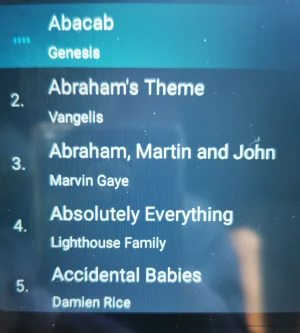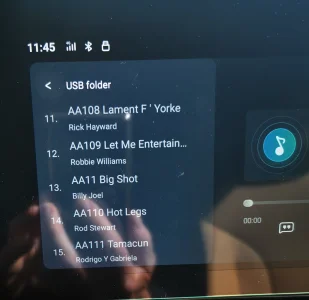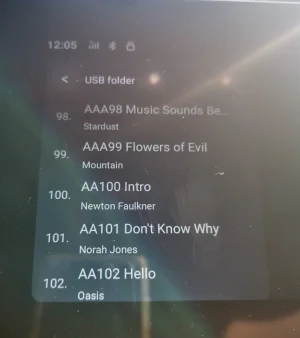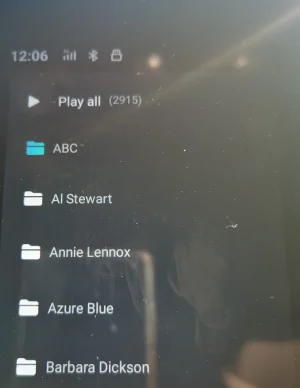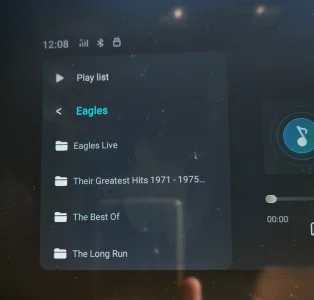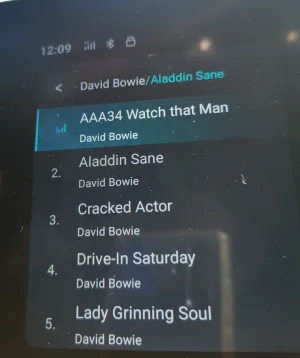lewis890
Novice Member
I've been trying to get USB music to work with limited success, and was wondering if there was any definite specs with regards to folders, file types, disk size etc
I have a new HS Trophy, and USB music seems flaky at best.
Using a 32GB stick, I copied all my music folders on to it. The files are MP3s.
The files are first shown in one massive alphabetical list, selecting folders does indeed show a lot of the folders...but not all of them. And these folders are not in alphabetical order.
Album cover artwork is shown, and the mp3s even play!
So, does anyone know why certain folders aren't shown and why folders aren't alphabetical? I've tried adding numbers to the front of folders, but that didn't seem to work.
Wondering if there is a limit to number of folders\files?
Anyone had success with this?
Thanks in advance.
lewis
I have a new HS Trophy, and USB music seems flaky at best.
Using a 32GB stick, I copied all my music folders on to it. The files are MP3s.
The files are first shown in one massive alphabetical list, selecting folders does indeed show a lot of the folders...but not all of them. And these folders are not in alphabetical order.
Album cover artwork is shown, and the mp3s even play!
So, does anyone know why certain folders aren't shown and why folders aren't alphabetical? I've tried adding numbers to the front of folders, but that didn't seem to work.
Wondering if there is a limit to number of folders\files?
Anyone had success with this?
Thanks in advance.
lewis