Big Nige
Standard Member
Got my MG5 Long Range about 3 weeks ago & after 1200 miles absolutely loving it.
The one thing I miss from my Zoe is the charge timer, so after seeing the other posts on here & videos on YouTube installing a Shelly L1 in a Rolec,
I decided to have a go at “ upgrading” my 2018 Chargemaster home charger to something more useful using a Shelly L1 Wi-Fi relay.
DISCLAIMER
I am not an electrician, but know enough to be dangerous?
My Chargemaster box is now a couple of months out of warranty & so any damage is my responsibility.
I am just showing what I did & if you decide to have a go - good luck!
That said, if you can wire a plug and have a bit of common sense the process is straightforward.
The photos are of my box, which is an untethered unit.
Right, here we go…….
First and most importantly, isolate the power to the charger. If you aren’t sure how to do that, then stop now and go no further.
Once isolated, disconnect the charger from the external junction box and remove the charger from the wall by taking out the locking screw on the underside. ( All this is shown in a video on YouTube where a tethered cable is being replaced)
You will now have something like this:-
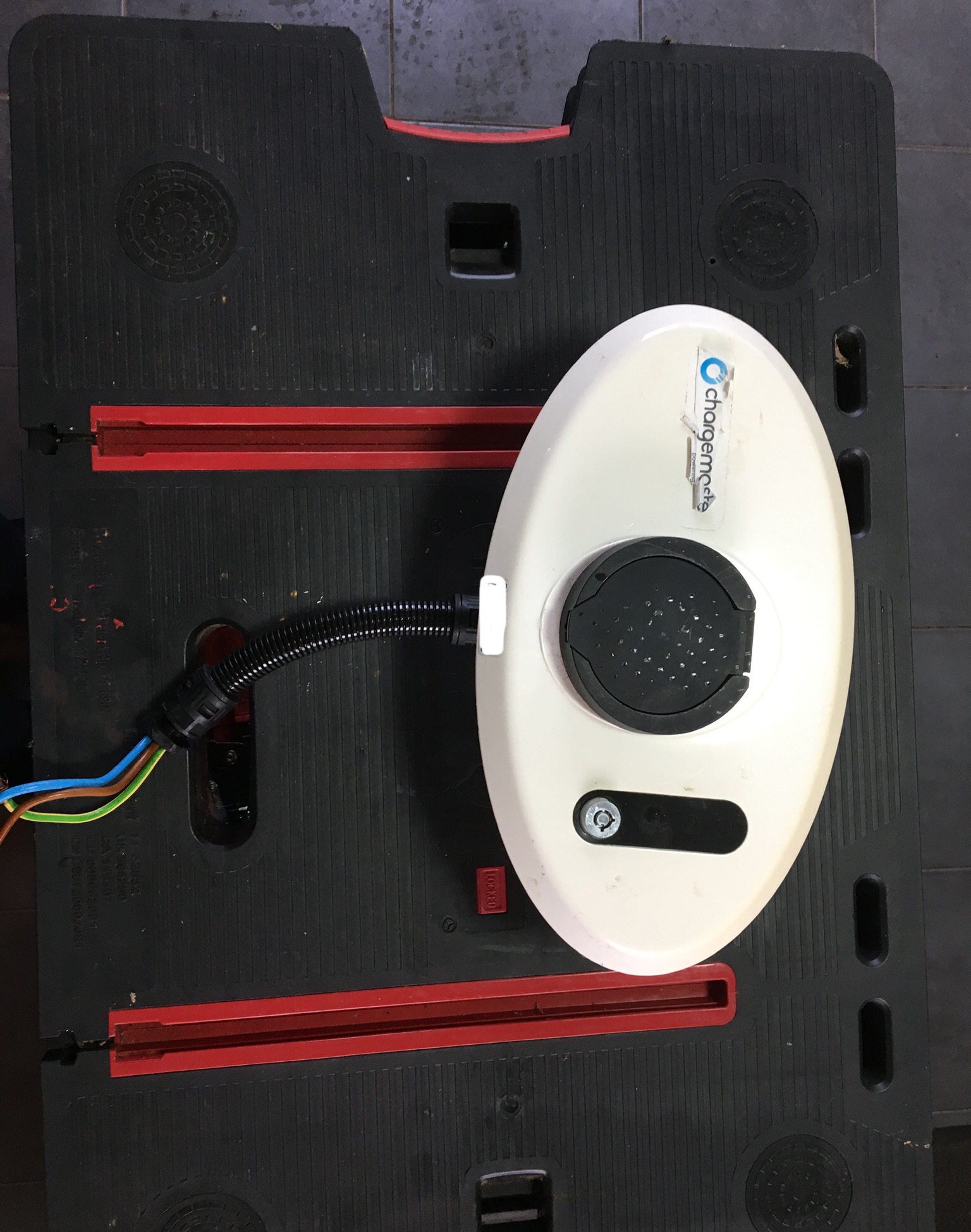
Next, turn over and remove all the screws around the edge and carefully open up.
There are connecting cables between the internal circuit board and face plate.

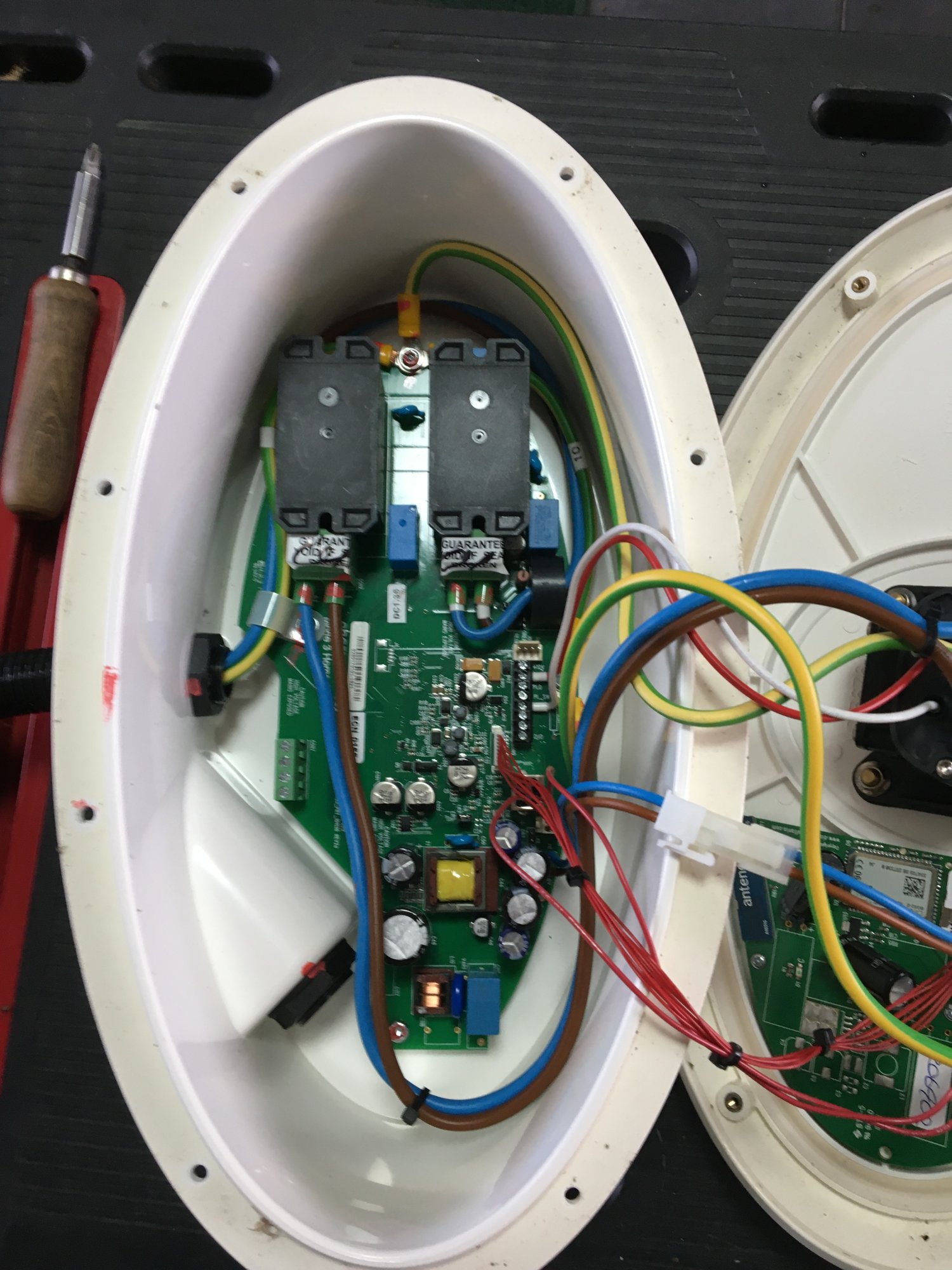
Case Open- you can just make out the red CP wire from the socket going
into the second terminal on the black terminal block on the pcb.
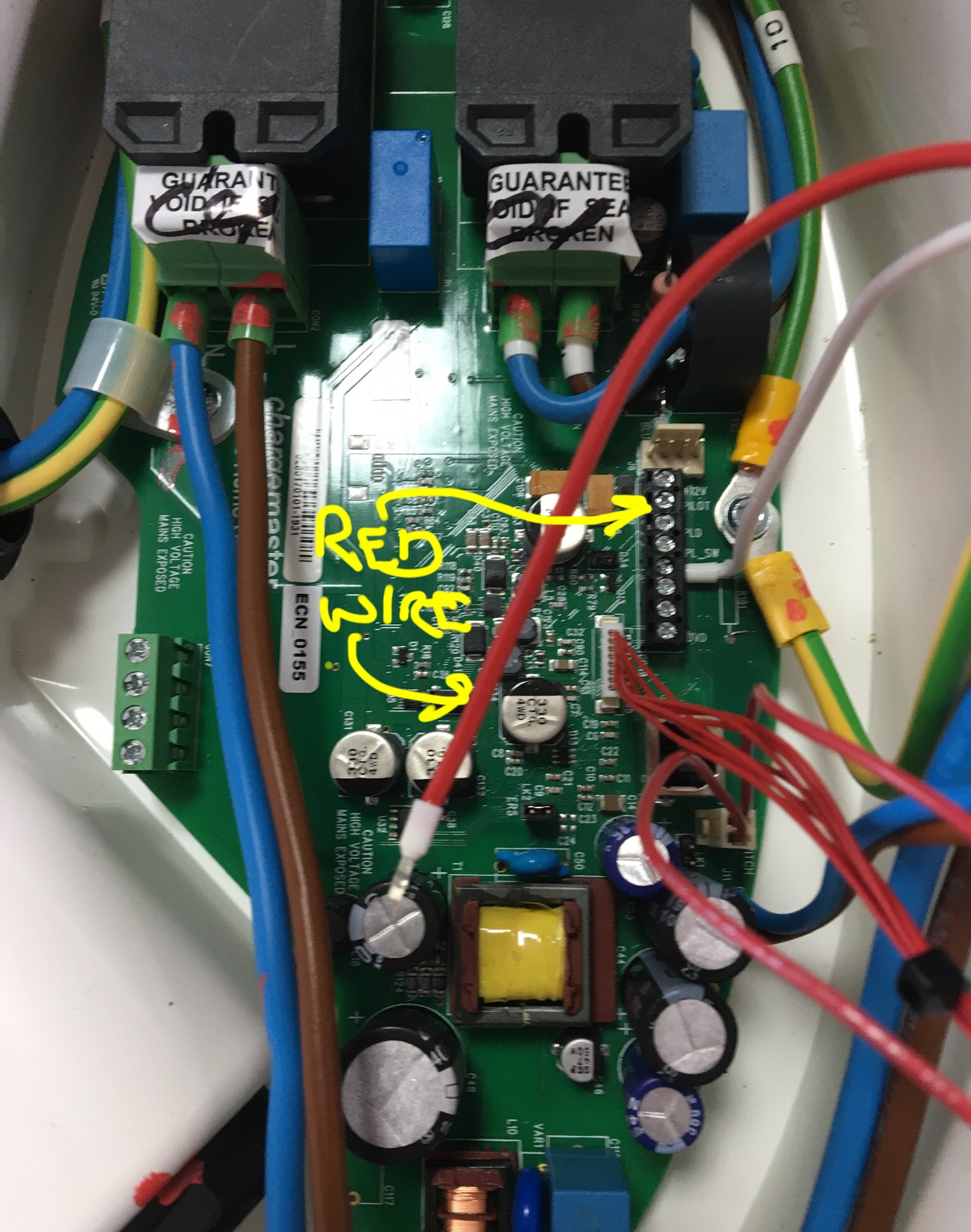
Note, with the wire removed you can see PILOT marked on the pcb.
However as this is a socketed box it is far easier to connect the shelly L1
to the terminal on the back of the socket- clearly marked CP
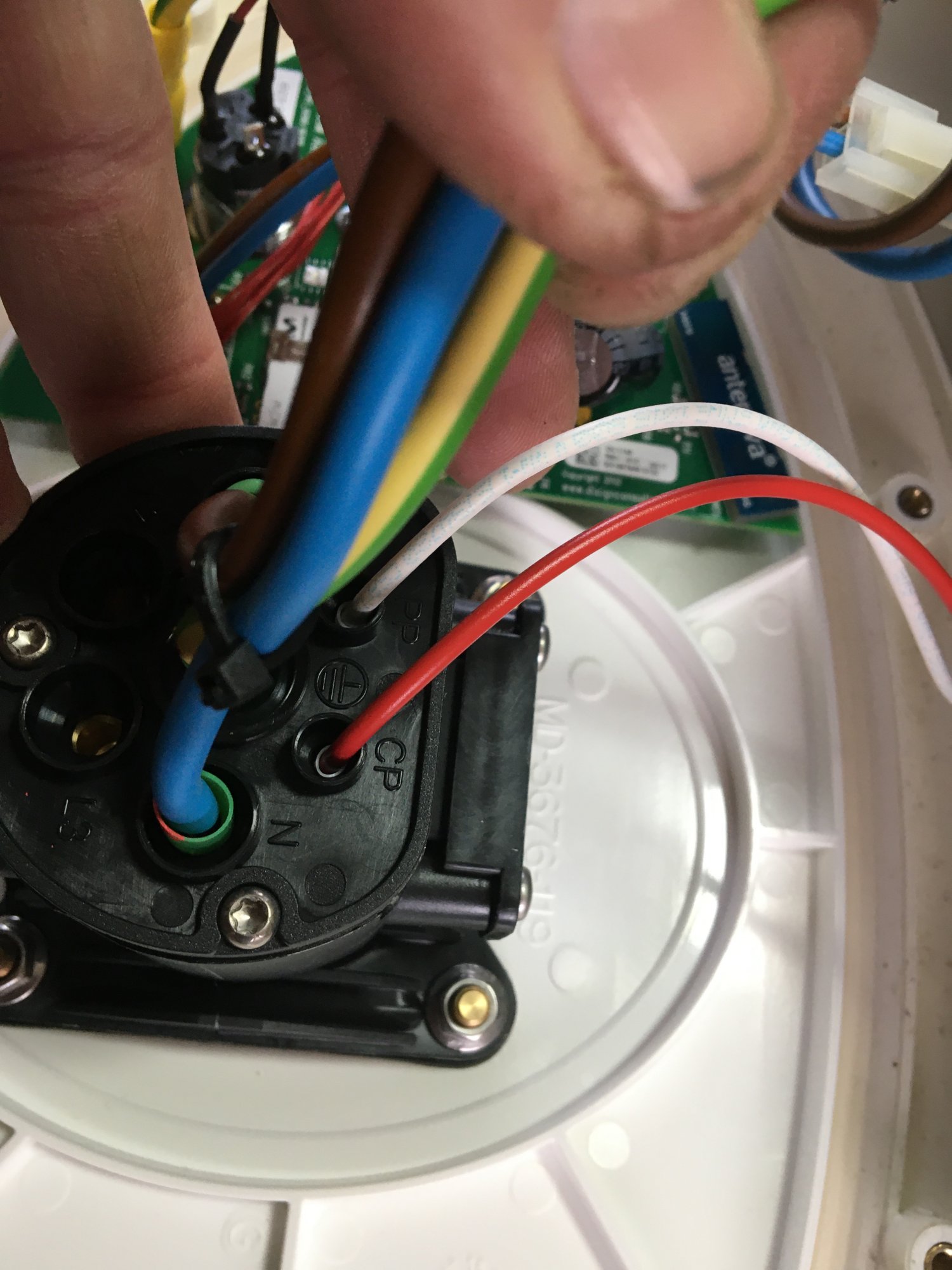
For the purposes of this project, 4 connections are needed to the Shelly L1
Mains L & N
I & O to the red pilot line. All the Shelly does is act as a breaker in the red pilot line.
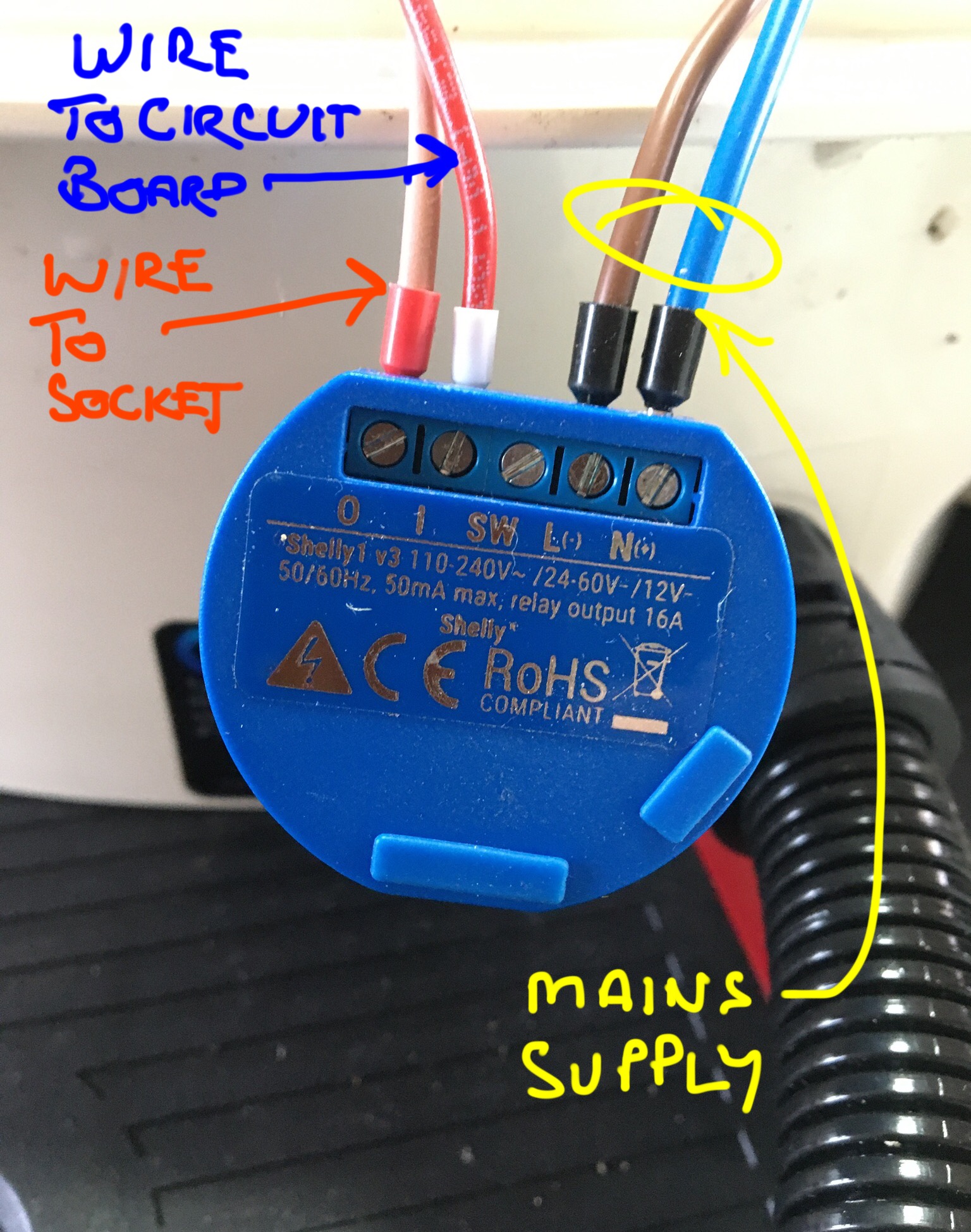
The mains supply was taken from the terminals on the live feed side-
there is just enough room to get the wires in.
The red pilot line was taken from the back of the type 2 socket and put into the Shelly L1.
A new short lead was made up to connect the pilot line from the shelly back to the socket.
All connections made, I stuck the Shelly to the inside face of the box with a 3M sticky pad
and closed the box up, making sure the cables were all tucked in and the box seal in place.
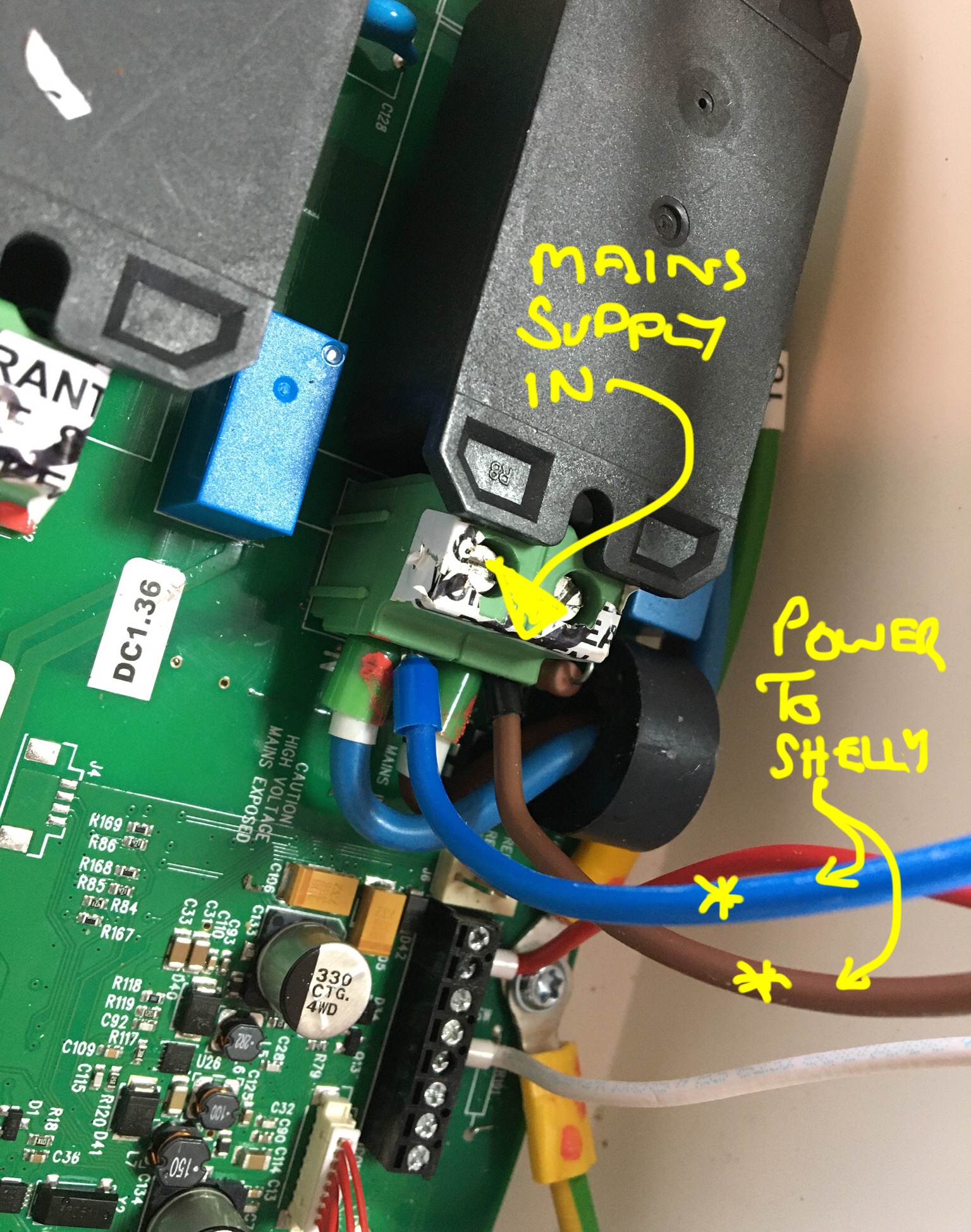
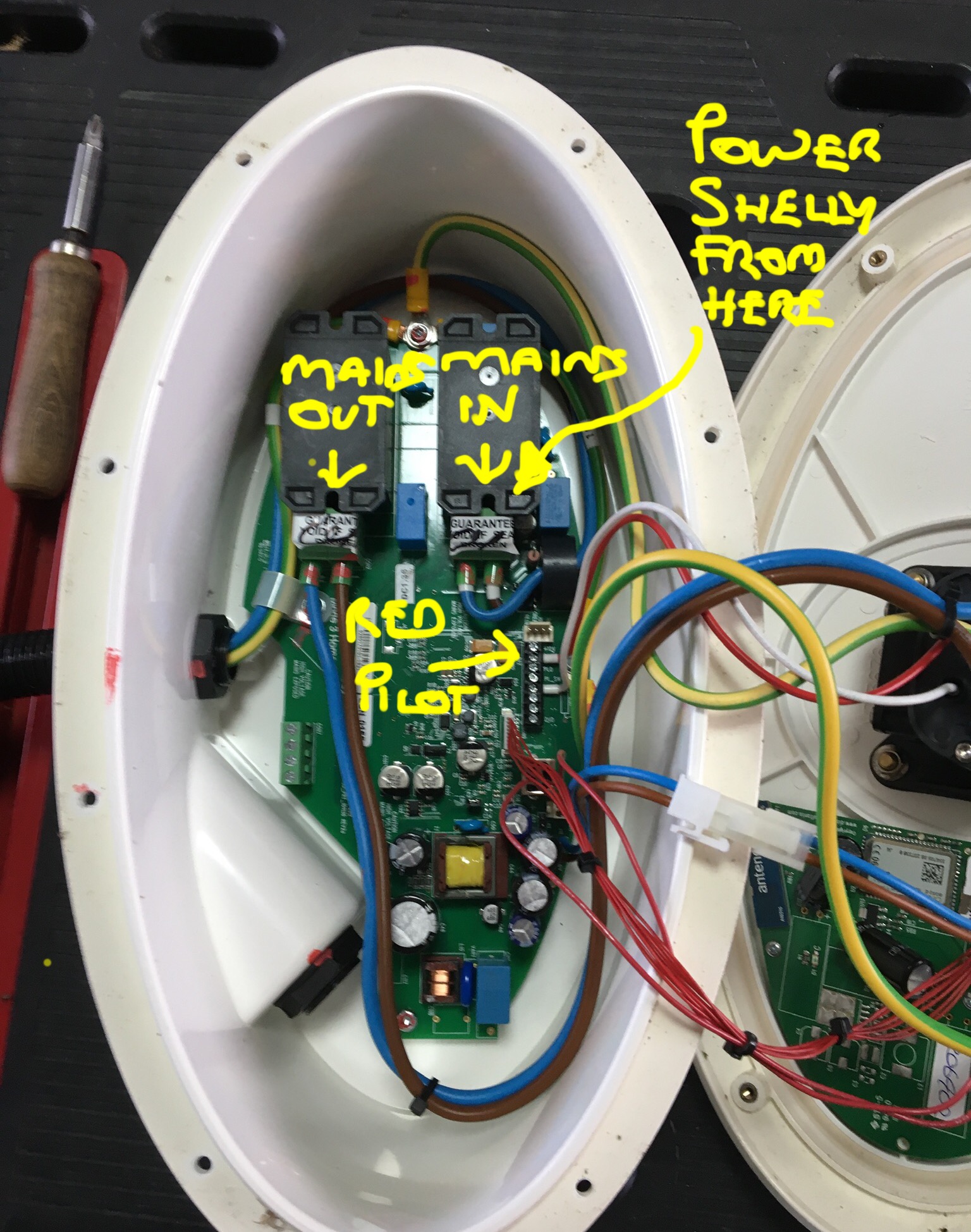
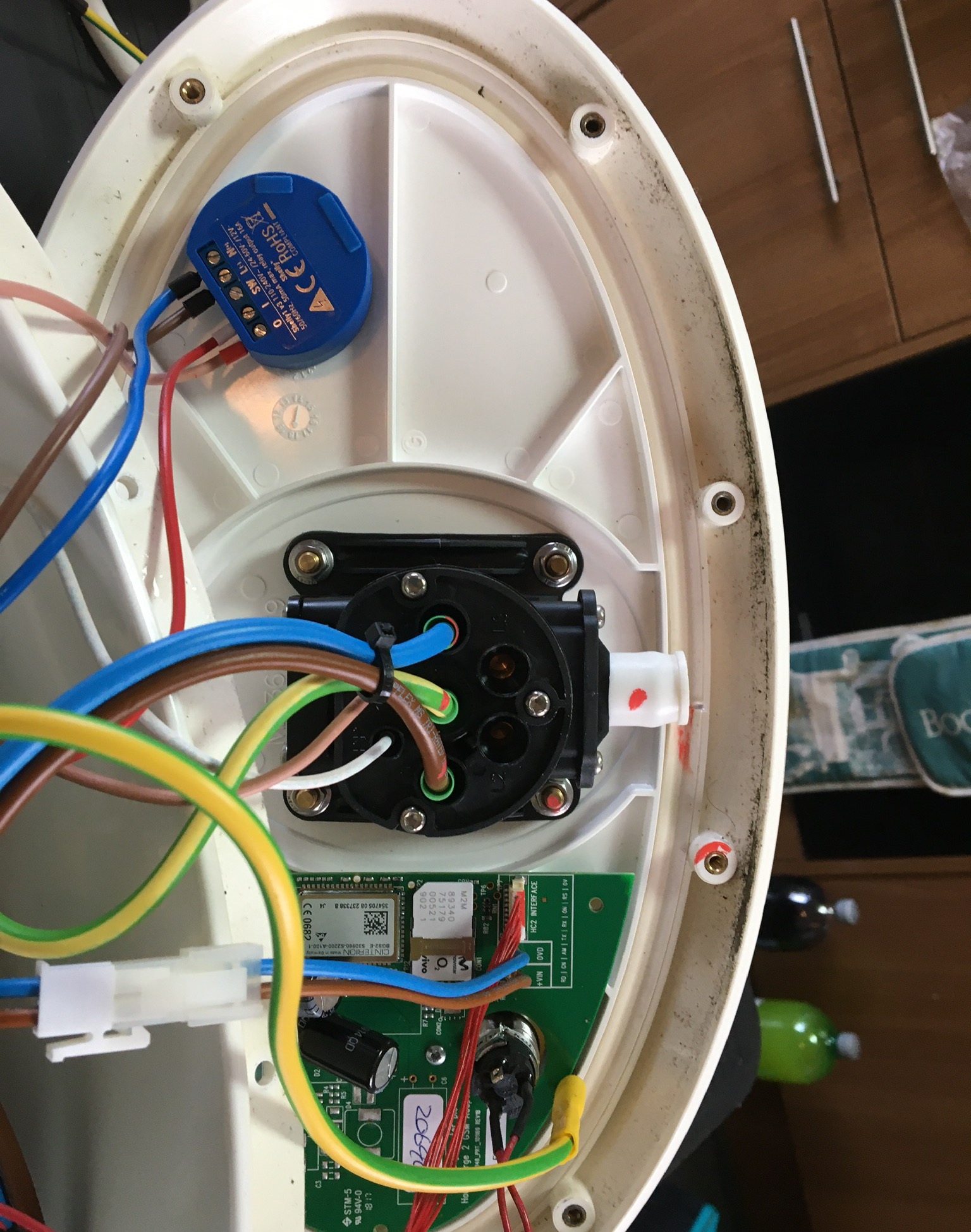
Putting the box back on the wall was straightforward and the whole job only
took an hour including taking the photos, so not bad.
Onto the app. I bought the Shelly controller back in Sept '21 when I ordered
the MG5 so I set the L1 up a couple of months back, by wiring it up to a
mains plug and plugging it in near to my wifi router. Unlike others, I had no problem
setting it up on the app on my iPhone.
Once the device was added, I could turn it on, like most smart devices by
an on off button in the app. Trying that and....IT WORKED!! Plugged in, the car started to charge.
There are several options I haven't looked at on the settings, all I'm interested is the
schedule function and that's easy to configure. I'm on Economy 7 so I've set the scheduler
to come on just after midnight & switch off at 7.00am 7 days a week. So far it has performed
faultlessly.
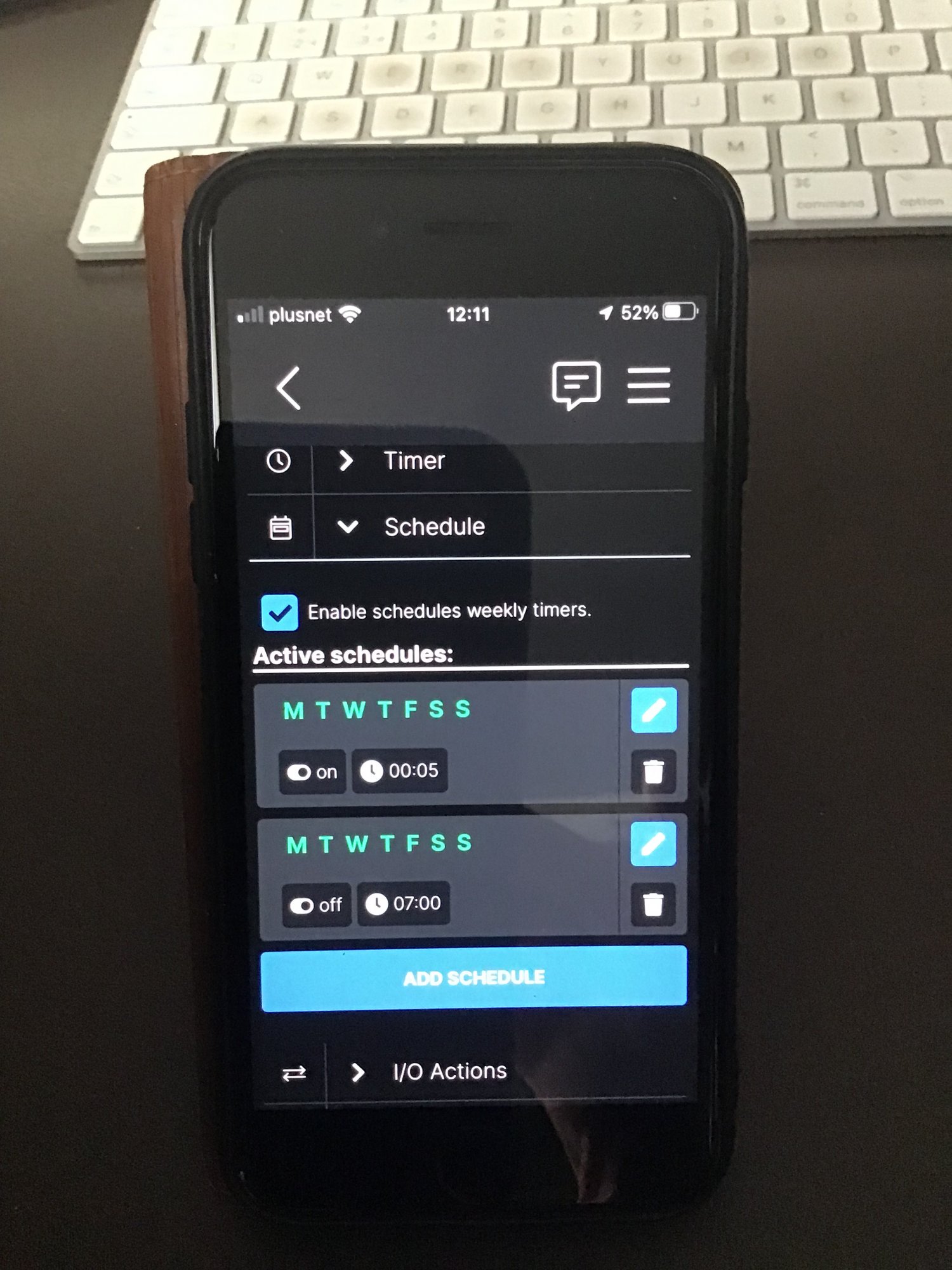
I'm very impressed with the Shelly L1, for around £10 I've got a "smart" charger. I'll be getting
more of these gadgets to do some more automation around the house.
Hope some of you find this information useful. If you're handy and feel like having a go, I'd
say its worth a try.
As I said my unit was out of warranty so nothing really to lose. I did enquire with BP Chargemaster
about upgrading the unit to one of their new smart chargers- They wanted to charge me over £600,
even though the wiring was all done!
If the Shelly hadn't worked I was considering having the junction box swapped out for a
commando socket and getting one of the Ohme boxes with the Octopus discount offer, but I'll
keep my pennies in my pocket for now!
The one thing I miss from my Zoe is the charge timer, so after seeing the other posts on here & videos on YouTube installing a Shelly L1 in a Rolec,
I decided to have a go at “ upgrading” my 2018 Chargemaster home charger to something more useful using a Shelly L1 Wi-Fi relay.
DISCLAIMER
I am not an electrician, but know enough to be dangerous?
My Chargemaster box is now a couple of months out of warranty & so any damage is my responsibility.
I am just showing what I did & if you decide to have a go - good luck!
That said, if you can wire a plug and have a bit of common sense the process is straightforward.
The photos are of my box, which is an untethered unit.
Right, here we go…….
First and most importantly, isolate the power to the charger. If you aren’t sure how to do that, then stop now and go no further.
Once isolated, disconnect the charger from the external junction box and remove the charger from the wall by taking out the locking screw on the underside. ( All this is shown in a video on YouTube where a tethered cable is being replaced)
You will now have something like this:-
Next, turn over and remove all the screws around the edge and carefully open up.
There are connecting cables between the internal circuit board and face plate.
Case Open- you can just make out the red CP wire from the socket going
into the second terminal on the black terminal block on the pcb.
Note, with the wire removed you can see PILOT marked on the pcb.
However as this is a socketed box it is far easier to connect the shelly L1
to the terminal on the back of the socket- clearly marked CP
For the purposes of this project, 4 connections are needed to the Shelly L1
Mains L & N
I & O to the red pilot line. All the Shelly does is act as a breaker in the red pilot line.
The mains supply was taken from the terminals on the live feed side-
there is just enough room to get the wires in.
The red pilot line was taken from the back of the type 2 socket and put into the Shelly L1.
A new short lead was made up to connect the pilot line from the shelly back to the socket.
All connections made, I stuck the Shelly to the inside face of the box with a 3M sticky pad
and closed the box up, making sure the cables were all tucked in and the box seal in place.
Putting the box back on the wall was straightforward and the whole job only
took an hour including taking the photos, so not bad.
Onto the app. I bought the Shelly controller back in Sept '21 when I ordered
the MG5 so I set the L1 up a couple of months back, by wiring it up to a
mains plug and plugging it in near to my wifi router. Unlike others, I had no problem
setting it up on the app on my iPhone.
Once the device was added, I could turn it on, like most smart devices by
an on off button in the app. Trying that and....IT WORKED!! Plugged in, the car started to charge.
There are several options I haven't looked at on the settings, all I'm interested is the
schedule function and that's easy to configure. I'm on Economy 7 so I've set the scheduler
to come on just after midnight & switch off at 7.00am 7 days a week. So far it has performed
faultlessly.
I'm very impressed with the Shelly L1, for around £10 I've got a "smart" charger. I'll be getting
more of these gadgets to do some more automation around the house.
Hope some of you find this information useful. If you're handy and feel like having a go, I'd
say its worth a try.
As I said my unit was out of warranty so nothing really to lose. I did enquire with BP Chargemaster
about upgrading the unit to one of their new smart chargers- They wanted to charge me over £600,
even though the wiring was all done!
If the Shelly hadn't worked I was considering having the junction box swapped out for a
commando socket and getting one of the Ohme boxes with the Octopus discount offer, but I'll
keep my pennies in my pocket for now!