If its on 20% the 25% and 50% lights are onIf its 50% to 75% you will have three lights on. Mine is currently at 80% and all four lights are lit.
You are using an out of date browser. It may not display this or other websites correctly.
You should upgrade or use an alternative browser.
You should upgrade or use an alternative browser.
MG4 Charging port lights stopped working
- Thread starter WXman
- Start date
Rufus2005
Established Member
Strange isn't it. I've also lost the boing or dong noise that I'm sure it used to make when I opened the door.Same happened to me. The recommended fix didn't work. Erratic functioning is a definite feature of my Trophy!
DixieTGS
Established Member
I hesitate to say this without checking, but on mine for quarters that are fully charged the green is solid and the quarter in progress slowly throbs. I'll check next time I charge.
siteguru
Distinguished Member
- Joined
- Sep 3, 2022
- Messages
- 9,233
- Solutions
- 3
- Reaction score
- 12,206
- Points
- 3,509
- Location
- Strathaven
- Driving
- MG4 SE SR
That's what does happen ... the quadrant representing the current SoC state whilst charging will pulse.
austinp693
Standard Member
My lights are now all orange for some strange reason. Doesn't stop the charge so not really bothered.
- Joined
- Jun 13, 2022
- Messages
- 6,468
- Reaction score
- 9,419
- Points
- 2,653
- Location
- Paignton, UK
- Driving
- MG4 Trophy LR
The behaviour of the lights seems to vary depending on which car module updates people have.
Mine are white / light grey before communicating with the charger, bright blue when communicating and bright green when charging.
Mine are white / light grey before communicating with the charger, bright blue when communicating and bright green when charging.
BrianHere6
Standard Member
Just happened to me. Charging LEDs all off....
No problems fixing stuff on cars including simple fuse stems cleaning.
Says fuse box "behind the driver side knee trim panel"
Fuse boxes should be easily accessible to change fuses.
For the life of me I can't see it or see how to access it hidden behind some panel.
Those folks who've done this - what are the required steps?
No problems fixing stuff on cars including simple fuse stems cleaning.
Says fuse box "behind the driver side knee trim panel"
Fuse boxes should be easily accessible to change fuses.
For the life of me I can't see it or see how to access it hidden behind some panel.
Those folks who've done this - what are the required steps?
BrianHere6
Standard Member
The video is in #26 of this thread, top brown fuse
Missed it
Thanks - will try tomorrow...
Once you know how to access the fuse box it's not too bad - just need trim tool to easily remove cover.
Anyways. did not disconnect battery.
Simply removed fuse, used pencil rubber to clean the 3 fuse legs and re-inserted about 60 secs after removing.
Charging LEDs are back on again...
DevonMG4
Established Member
Personally, I think the cleaning is probably unnecessary, taking the fuse out almost certainly just does a number one fix on a subsystem the control's the lights - ie number one fix, turn it off and on again.
Glad it's sortedOnce you know how to access the fuse box it's not too bad - just need trim tool to easily remove cover.
Anyways. did not disconnect battery.
Simply removed fuse, used pencil rubber to clean the 3 fuse legs and re-inserted about 60 secs after removing.
Charging LEDs are back on again...
BrianHere6
Standard Member
Tend to agree about no need to clean legs. Did it simply because I pulled the fuse and only takes 15 secs.Personally, I think the cleaning is probably unnecessary, taking the fuse out almost certainly just does a number one fix on a subsystem the control's the lights - ie number one fix, turn it off and on again.
Glad it's sorted
So it all does point to the software bug and powering-off of the LED circuit resets the relevant bit of software.
PeteC
Established Member
- Joined
- Sep 27, 2022
- Messages
- 549
- Reaction score
- 655
- Points
- 189
- Location
- Cambridgeshire
- Driving
- MG4 Trophy LR
Sounds about right! I reset my non functioning charge port lights by briefly disconnecting the 12V battery.Tend to agree about no need to clean legs. Did it simply because I pulled the fuse and only takes 15 secs.
So it all does point to the software bug and powering-off of the LED circuit resets the relevant bit of software.
Last edited by a moderator:
- Joined
- Jun 13, 2022
- Messages
- 6,468
- Reaction score
- 9,419
- Points
- 2,653
- Location
- Paignton, UK
- Driving
- MG4 Trophy LR
Yes, software bug, not hardware.
pauljohnson
Standard Member
- Joined
- Jan 12, 2024
- Messages
- 15
- Reaction score
- 13
- Points
- 6
- Location
- Stockton-on-Tees
- Driving
- MG4 Trophy LR
Charging lights not working
pauljohnson
Standard Member
- Joined
- Jan 12, 2024
- Messages
- 15
- Reaction score
- 13
- Points
- 6
- Location
- Stockton-on-Tees
- Driving
- MG4 Trophy LR
Will I be able to do schedule charging from the Wall box without the charging lights working?
siteguru
Distinguished Member
- Joined
- Sep 3, 2022
- Messages
- 9,233
- Solutions
- 3
- Reaction score
- 12,206
- Points
- 3,509
- Location
- Strathaven
- Driving
- MG4 SE SR
Just search this board - this has been discussed many times. There's a fuse that can be pulled out and reinserted and that usually fixes the problem.
If you don't want to pull apart the trim to access the fuse then the same can be achieved by disconnecting the 12V battery for a minute then refitting - but you'd need to recalibrate the steering wheel and window motors sensors afterwards. (Easy to do).
If you don't want to pull apart the trim to access the fuse then the same can be achieved by disconnecting the 12V battery for a minute then refitting - but you'd need to recalibrate the steering wheel and window motors sensors afterwards. (Easy to do).
PeteC
Established Member
- Joined
- Sep 27, 2022
- Messages
- 549
- Reaction score
- 655
- Points
- 189
- Location
- Cambridgeshire
- Driving
- MG4 Trophy LR
Yes, but look at @siteguru post above for likely fixes.Will I be able to do schedule charging from the Wall box without the charging lights working?
pauljohnson
Standard Member
- Joined
- Jan 12, 2024
- Messages
- 15
- Reaction score
- 13
- Points
- 6
- Location
- Stockton-on-Tees
- Driving
- MG4 Trophy LR
How do you do this? I really appreciate your help.Just search this board - this has been discussed many times. There's a fuse that can be pulled out and reinserted and that usually fixes the problem.
If you don't want to pull apart the trim to access the fuse then the same can be achieved by disconnecting the 12V battery for a minute then refitting - but you'd need to recalibrate the steering wheel and window motors sensors afterwards. (Easy to do).
siteguru
Distinguished Member
- Joined
- Sep 3, 2022
- Messages
- 9,233
- Solutions
- 3
- Reaction score
- 12,206
- Points
- 3,509
- Location
- Strathaven
- Driving
- MG4 SE SR
Which specific point are you querying?
You use this to do a search - select This Forum from search area options.
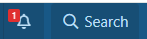
You use this to do a search - select This Forum from search area options.
PeteC
Established Member
- Joined
- Sep 27, 2022
- Messages
- 549
- Reaction score
- 655
- Points
- 189
- Location
- Cambridgeshire
- Driving
- MG4 Trophy LR
Here's a thread all about it. Hopefully you'll go in at page 2 as there is a youtube video part way down the page showing the fix by pulling the fuse.
I fixed mine by briefly disconnecting the 12v battery then reconnecting it. That will also be somewhere in the same thread.
MG4 Charging port lights stopped working
I fixed mine by briefly disconnecting the 12v battery then reconnecting it. That will also be somewhere in the same thread.
MG4 Charging port lights stopped working